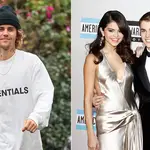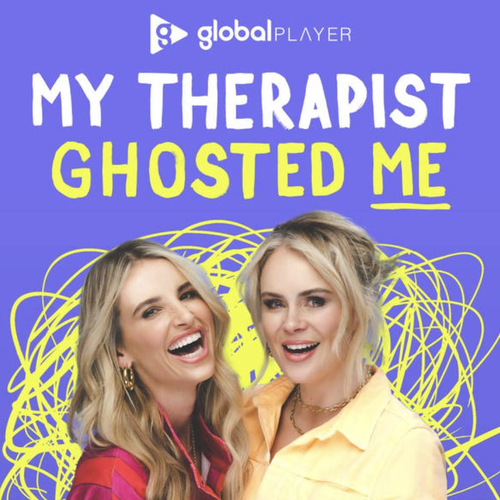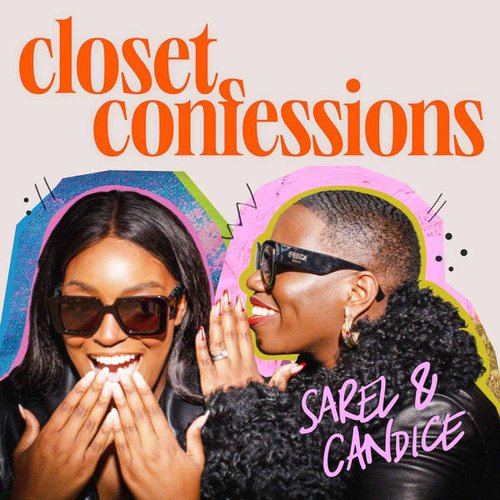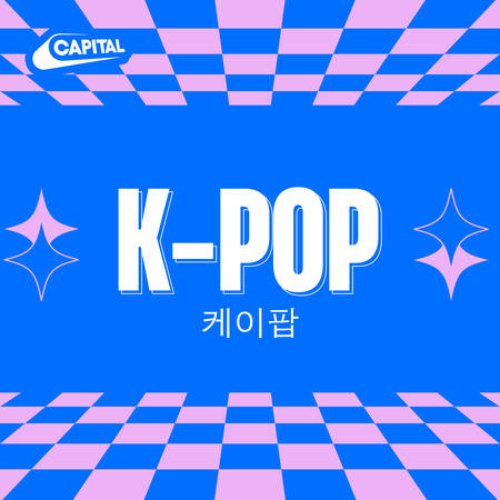How To Turn Off Netflix's Autoplay Feature
13 March 2020, 13:22

Netflix's autoplay setting can easily be turned on or off, and here's exactly how to do it...
With the entire country pretty much working from home, it's safe to assume that everyone's Netflix accounts will be working overtime.
However, there is one feature that seems to frustrate some users - Netflix's autoplay setting, which automatically plays a trailer, as you're reading the movie/show's synopsis, or immediately starts showing the next episode in the series you're watching.
> Netflix Is Set To Crack Down On Users Who Share Passwords
Luckily, you can turn off this setting pretty easily...
How to turn off autoplaying next episodes in a series
When watching your favourite television series, like Breaking Bad or Stranger Things, Netflix automatically plays the next episode, without the user needing to manually choose it.
To turn it off, sign in to Netflix, select Manage Profiles from the menu, and chose the profile you want to update. From there, simply uncheck the option to Autoplay next episode in a series on all devices.

How to turn off autoplaying previews
Netflix allows users to automatically play trailers of TV shows and movies, when checking out what to watch.
To turn it off, sign in to Netflix, select Manage Profiles from the menu, and chose the profile you want to update. Then, uncheck the option to Autoplay previews on all devices.
> Grab Our App For The Latest Netflix News And Gossip