Spotify Playlist in a Bottle: How to create your 2024 mystery playlist
4 January 2023, 17:56
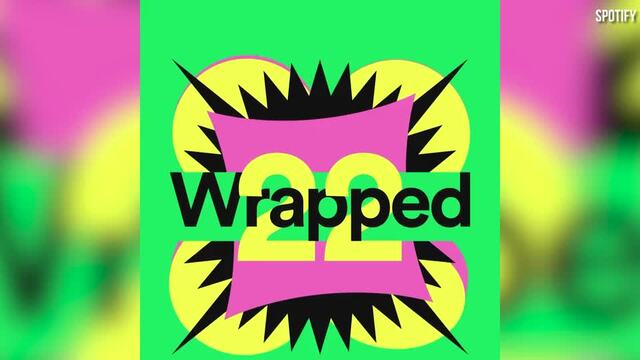
Spotify Wrapped 2022 is here
Here's how to create your own Spotify Playlist in a Bottle that you won't be able to open until January 2024.
Listen to this article
It looks like Spotify is starting early by getting us ready for our 2023 Spotify Wrapped presentations... They've just launched a new feature called Playlist in a Bottle that users won't be able to see until January 2024.
The Playlist in a Bottle feature allows you to create a playlist that will be locked away until January 2024. Well, you choose three of the songs in the playlist and Spotify will do the rest. You really won't have any idea what other songs end up being added until next year.
Here's how to find the feature on Spotify and how to create your mystery 2024 playlist in a bottle.
Spotify Playlist in a Bottle: How to create your 2024 mystery playlist

How to find Spotify's Playlist in a Bottle feature
The Playlist in a Bottle feature is only available on the Spotify app, so you'll need to make sure you've downloaded Spotify and that the app is completely up to date.
You can access the Playlist in a Bottle feature right here. (Make sure you're on your mobile device before clicking through.)
How to create your Spotify Playlist in a Bottle 2024 playlist
The first slide in the Playlist in a Bottle feature asks you where you want to store your playlist: A bottle, the pocket in your jeans, in an acorn... Select one, and then move on to selecting your songs.
Users are then given a choice of 11 prompts that they can add a song to – with the playlist only requiring a minimum of three. Here are all the prompts you can choose so you can have a think before you select your three all-important tracks:
- A song you need to hear live in 2023
- A song that’s going to be this summer’s anthem
- A song you’re convinced was written about you
- A song you’d pay to hear for the first time again
- A song that should be here just because
- A song you’re secretly obsessed with
- A song that sounds like the year 3023
- A song that won’t make any sense a year from now
- A song that reminds you of your favourite person
- A song you’re going to kiss someone to this year
- A song that’s going to be a classic by next year
Once you've chosen three songs, you'll be asked if you want to 'Keep Going', or if you're done. If you select 'Keep Going', you can choose more songs for the rest of the prompts in the list. You also have the option to change any of the choices you've made once you select 'Done'.
Once you lock them in, you won't be able to go back and change them!
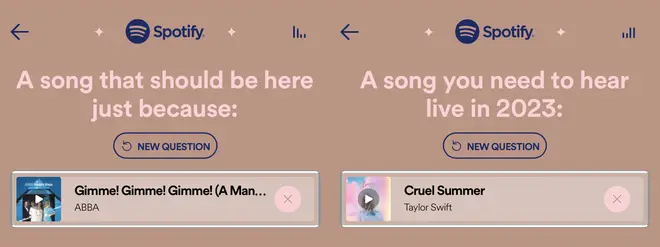
After you've selected the songs you want to be in your playlist, those songs will be locked away and Spotify will create a whole playlist that you won't be able to see until January 2024.
At the end of the feature, you'll be shown a message reading: “Your playlist has been sealed. We’ll let you know when your playlist is unsealed in January 2024.”
Better choose those songs wisely!
Read more Spotify news here:
- Spotify Instafest: How to instantly generate a festival lineup from your top artists
- Spotify Upside Down playlist: How to find which songs will save you from Vecna
- You can now make a Spotify pie chart of your most-streamed artists
- How accurate is Spotify Wrapped? Here's when it starts tracking and what you need to know
WATCH: Glass Onion cast pick their own mystery interview questions

Glass Onion Cast Take On A Chaotic Mystery Interview | PopBuzz Meets






































