On Air Now
The Capital Late Show with Sonny Jay 10pm - 1am
2 June 2021, 17:26

Spotify’s 2020 wrapped has begun
Here's how to find your astrological Audio Birth Chart and your Dream Dinner Party on Spotify's Only You feature.
Spotify knows how much you love their end of year Wrapped feature so they've decided to make it a more frequent thing. Get ready for Spotify to expose you and your taste in music in a handful of new savage ways with their new feature, Only You.
Only You is a personalised feature that tells Spotify listeners about their most unique habits. Unlike Wrapped's Top Artist and Top Album reveals, Only You will dive into brand new categories that include: 'My Unique Artist Pair', 'My Listening Through Time', 'My Unique Genre Combination', 'My Unique Moment' and, perhaps the best one of all, 'My Audio Birth Chart'.
The feature also lets you build your own Dream Dinner Party with artists based on your most popular listening habits.

To access your personalised Only You feature, you'll need to open Spotify on your mobile device. The feature should then appear on your home page under the 'Only You' title.
On mobile, the feature will then give you your own personalised story with each of the categories appearing in a fancy little Instagram-able graphic.
You can also access the Only You feature on your laptop or desktop computer right here.
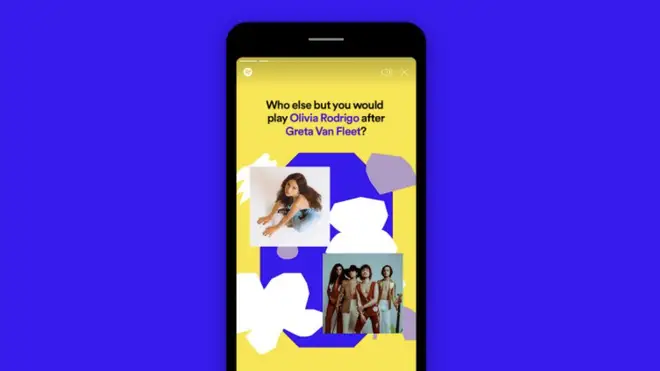
As part of the Spotify Only You feature, the app will give you a unique astrological birth chart based on your listening habits. To find out who your Sun, Moon and Rising artists are, you'll need to tap through the personalised story five times until you see a black screen and the words 'You're astrologically unique'.
The Sun Sign is your top artist, the Moon Sign is your most emotive artist and the Rising Sign is your most recent discovery.
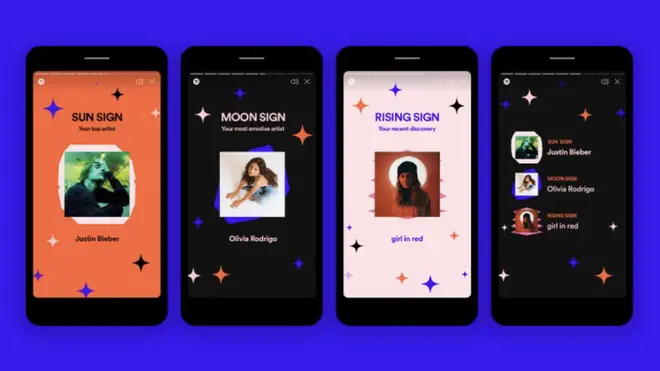
Another personalised feature that appears as part of Spotify's Only You is the Dream Dinner Party. Based on your listening habits, the app will give you the option of selecting three artists out of nine choices before giving you a fancy little graphic with your chosen artists.
To access that part of the feature, you'll need to tap six times through the Only You story until you get to the "Plan you Dream Dinner Party" slide.
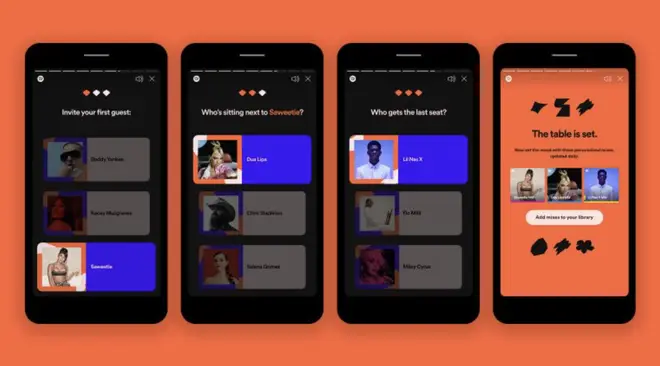
READ MORE: Spotify Stats: How to find your Top Artists and Top Songs of all time