On Air Now
Capital Breakfast with Jordan North, Chris Stark and Sian Welby 6am - 10am
8 June 2021, 20:15

Apple have created 70 new emojis and they look amazing
Here's how to use and enable Spatial Audio on Apple Music and everything else you need to know about it.
Apple Music has just launched Spatial Audio with Dolby Atmos. Here's all that you need to know about it and how to use it.
Apple Music has just upgraded the way you can listen to music using the platform. Ever since music first became available for public consumption, the ways in which we listen to our favourite songs have vastly changed and developed over time. From mono to stereo, the audio we listen to has gradually become clearer as technology has progressed year on year.
READ MORE: How to use lossless audio on Apple Music
Stereo is the predominant way in which we stream music but Apple Music is now offering Spatial Audio to all of its users.
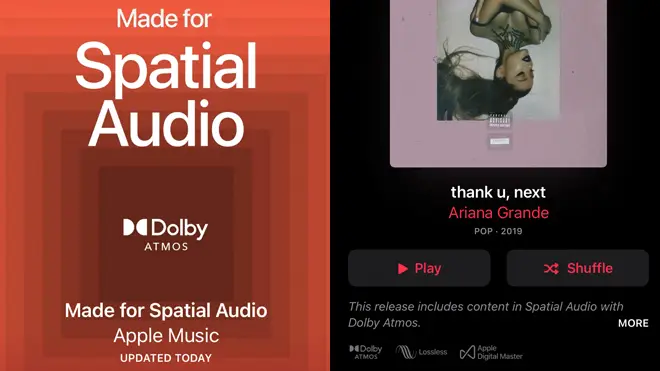
Describing Spatial Audio, Apple has stated: "We are thrilled to introduce Spatial Audio with Dolby Atmos a premium listening experience that brings you closer to the music you love than ever before. It's the next stage in the history of recorded music - one in which songs feel as though they're happening all around and above you. We believe it's the future of sound."
Apple has also released a detailed audio guide which demonstrates the ways in which Spatial Audio is superior to stereo by directly comparing the two listening formats. The hit streaming service 'Save Your Tears' by The Weeknd as an example to show the difference in quality between how it sounds in Spatial Audio and stereo.
Currently, over 20 million songs on Apple Music are available in Spatial Audio and the platform promises to make all of its music available in the Spatial Audio format by the end of July.
1) First things, first you need to subscribe to Apple Music.
Unlike streaming services like TIDAL, Spatial Audio is included in all Apple Music subscriptions at no extra cost.
2) You then need to make sure that you have the latest version of iOS on your Apple device.
You can listen to Dolby Atmos music on any headphones via iPhone, iPad, Mac and Apple TV.
3) If you are listening with compatible Apple or Beats headphones, Spatial Audio will play automatically.
Spatial Audio will play on any songs that Apple Music have available in Spatial Audio.
4) If not, go to Settings > Music > Audio and set the Dolby Atmos switch to "Always On".
If you can't see this, update or restart your device.
Dolby Atmos Spatial Audio also plays on built-in speakers on Apple products with the latest version of iOS.
As it stands, Spatial Audio on Apple Music is not available on Android but Apple have stated that it is "coming soon". We shall update you as soon as we know more.
READ MORE: Apple Music Replay 2021: How to find your most played songs and artists of the year