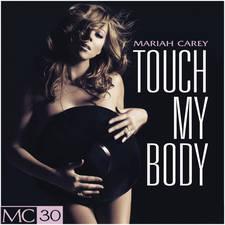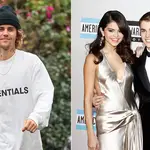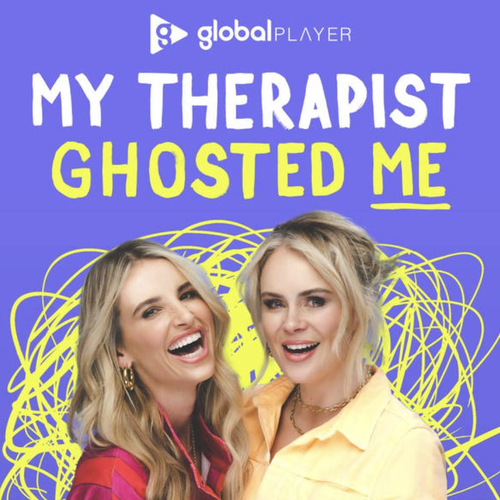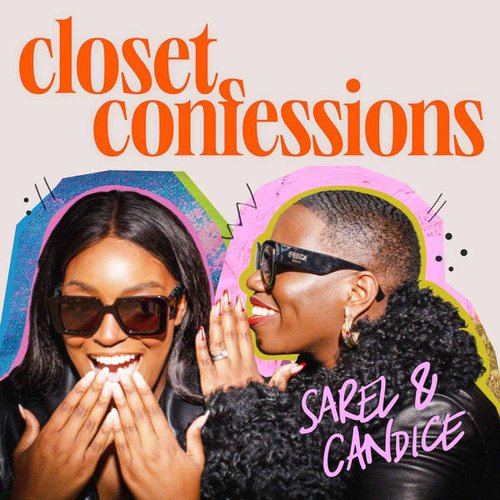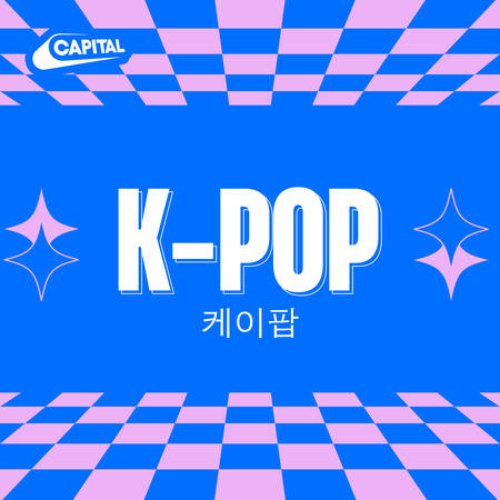We've Just Learned A Trick To Make Your iPhone Speaker Louder & Now We're Ready To Party
9 August 2017, 10:04 | Updated: 4 December 2017, 11:10
Now you can blast your favourite tunes out super loud!
When it comes to playing our favourite songs, we like to do it nice and loud.
Whether that's in our headphones, on our computers or even on our phones, music just sounds better pumping out nice and loud don't you think?
> 80+ Of The Biggest Celebrities You Really NEED To Add On Snapchat Today
Well we've just discovered a life-changing trick that's made listening to music on your iPhone so much better and the only thing that's bad about it is that we didn't know it sooner!
GIF: GIPHY
Twitter user @thebaemarcus shared this little nugget of information on Twitter recently and literally changed our lives forever.
How to make your iPhone Speaker louder.
— TheBae (@thebaemarcus) August 7, 2017
(Play Music while you’re doing it)
Thank meh later pic.twitter.com/ZyQZMExhev
To follow Marcus' tips and turn your iPhone into a soundsystem to rival any festival, you just need to follow these four simple steps. (Make sure you're playing music at the time you do it for that serious wow factor).
- Go to Settings
- Scroll down and tap 'Music'
- Tap 'EQ'
- Tap 'Late Night'
So there you have it...it really is that simple. Now when you play 'Despacito' on repeat all day you can really annoy your housemates/family/partner/pets or whoever you happen to be around.
Capital - turning the tunes up on your iPhone since 2k17.
Talking of phones, remember when Nicki Minaj signed up to Snapchat recently and forgot to set her privacy settings properly...
Dive into the Capital app now for all the latest exciting music news and all biggest music hits!