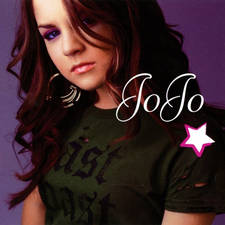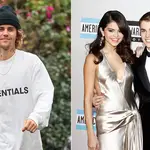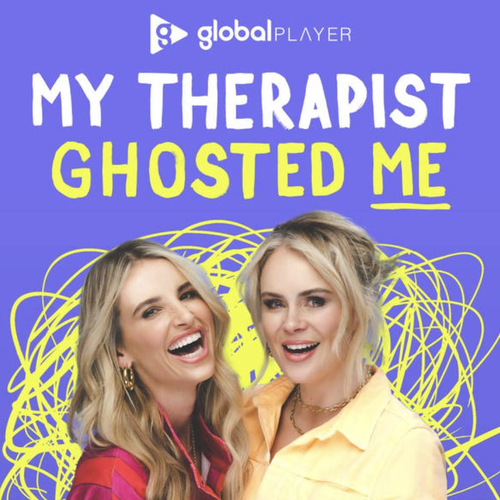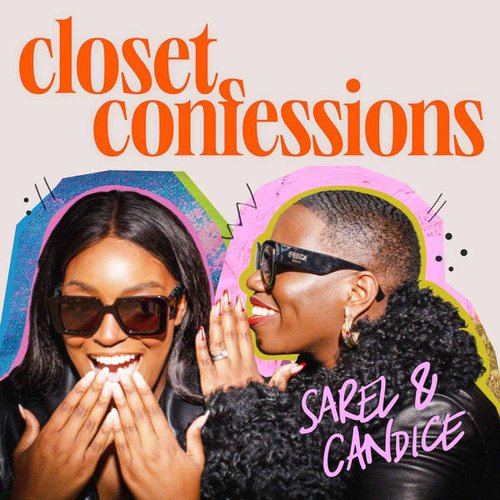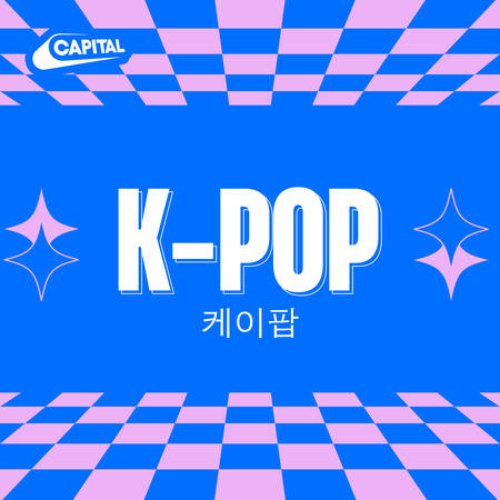Sick Of Clicking Twice To Unlock Your IPhone on IOS 10? This Hack Will Sort You Right Out
21 September 2016, 16:14 | Updated: 4 December 2017, 11:10
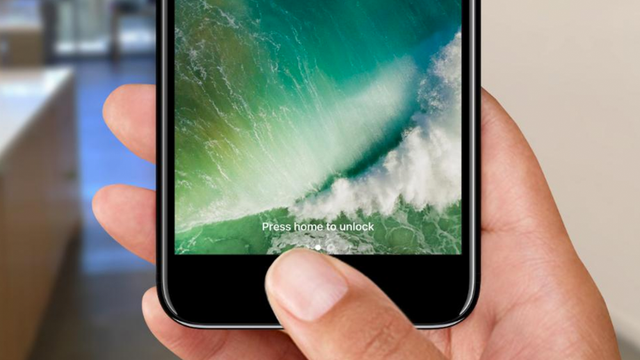
This was our least favourite thing about iOS 10...
It's the simple things in life that can make such a difference.
When Apple first introduced Touch ID it was a revelation.
Being able to unlock your phone with your finger print? Genius.
If You're A Member Of A Seriously Annoying WhatsApp Group Chat, Then The New Update Will Make You SO Angry
So when the iOS 10 update made everyone click the home button twice just to unlock their phone, people weren't happy!
Plus you can't even swipe to unlock anymore. Like WTF!?
Me if I had a dollar for every time I have tried to swipe to unlock with iOS 10 pic.twitter.com/M9TnHWARTh
— Jonathan (@jonathan3425) September 15, 2016
I have to retrain my brain thanks to iOS 10 because now I can't swipe to unlock
— JESUS CHRIST (@elijahwitt) September 17, 2016
iOS 10 Touch ID screen unlock frustratingly unpredictable: one or two home button presses to go to home screen? iOS 9 always just one.
— Jon Price (@jonprice) September 9, 2016
So you'll be pleased to know that we've got a method to help you get back to that one click unlock just like we all loved on iOS 9.
Firstly you just need to go to Settings, then click on General.
You then need to click Accessibility and scroll down to Home Button.
Once you're on the Home Button menu, Rest Finger To Unlock will be switched off.
Switch that bad boy back on and you're back to normal!
We can't do anything about the missing 'Swipe To Unlock' though.
Soz.