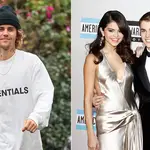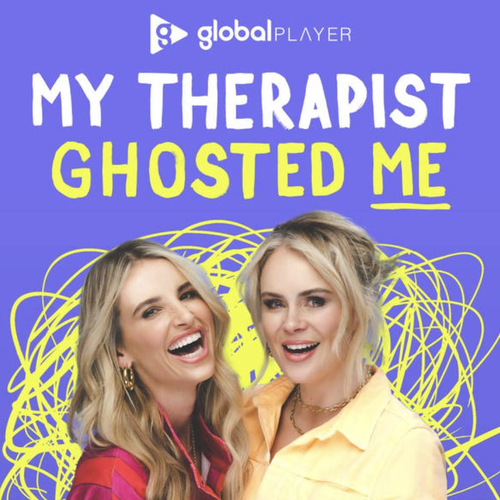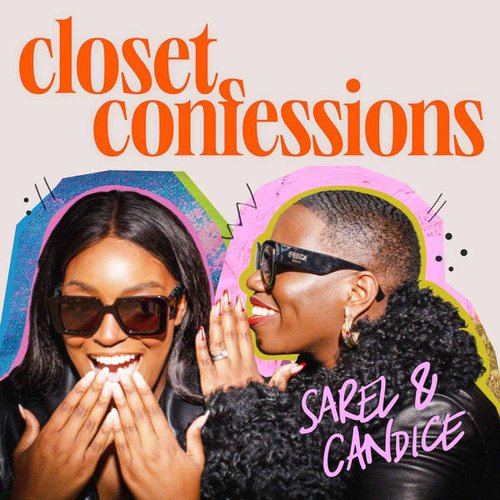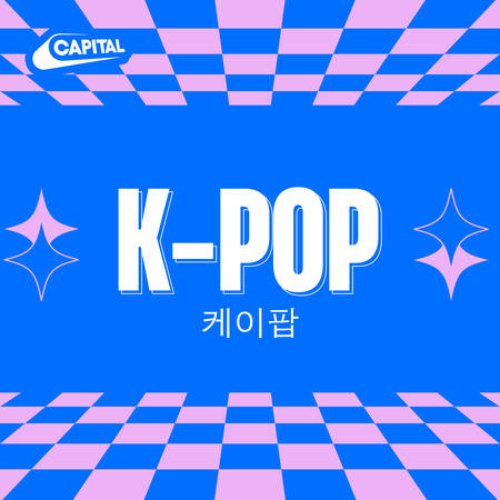How To Get The Guess The Gibberish Filter On Instagram & TikTok
24 April 2020, 13:20 | Updated: 29 April 2020, 14:41

The latest trend on Instagram and TikTok is called the ‘guess the Gibberish’ Instagram filter and here’s how you can join in on the challenge.
During the coronavirus pandemic, a lot of people have resorted to Instagram and TikTok for entertainment and the latest trend is ‘guess the Gibberish’ on Instagram - here's how you do it.
The hilarious filter is similar to the ‘In 2020 you will be…’ and people have been taking a whack at it to compete in the challenge to be the most fluent Gibberish-speaker.
The Bill Clinton Swag Album Challenge on Instagram Is The Hardest Yet
But how do you get the Gibberish filter on Instagram? And what is it exactly? Let’s take a look…

Anne-Marie takes on TikTok’s Gibberish challenge
What is the guess the Gibberish filter on Instagram?
The latest trend involves you gazing into your camera, as most challenges do these days, as a random sentence (hence, Gibberish) pops up and you have ten seconds to guess what the sentence means.
The answer is then revealed, showing whether or not you got it right.


How do I get the guess the Gibberish filter on Instagram and TikTok?
Basically, the filter isn’t available on TikTok, as people have been filming the challenge on Instagram first and then uploading it to TikTok later.
But here’s what to do to join in the fun:
1 - Head to your Instagram story section and swipe along the options for filters where you’ll find the ‘browse effects’ section.
2 - Tap the magnifying glass search bar and type in ‘gibberish’.
3 - Click on the ‘guess the gibberish’ option by @gu_christopher.
4 - In the bottom left-hand corner of your screen, tap ’try it’, and go ahead and film your gibberish!
You can then upload it to your story, as a post, on TikTok or just save it in your camera roll as a funny gift to the future you.
> Grab Our App For The Latest Celeb News And Gossip