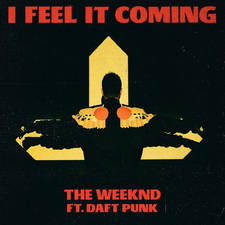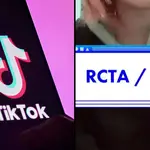TikTok's Shifting filter tells which Marvel and Harry Potter characters you look like
15 April 2021, 08:44

Emma Chamberlain does the Tim Burton character challenge on TikTok
A TikTok filter that tells you which Disney Princess, Marvel or Harry Potter character you look most like? Here's how to find it and use it on TikTok.
TikTok friends, it is our pleasure to inform you that the shapeshifting filters are back at it again – and the latest videos are so funny.
Over the past few weeks, we've seen the 'No Beard' filter and the 'Bald' filter both go viral on the app. Now, it's the 'Shifting' filter's turn to start dominating your FYP.
The Shifting filter has inspired a new trend on TikTok where users upload images of Disney Princesses or Marvel characters, for example, and then get the filter to tell them which one they look most like.
Here's how to find and use the Shifting filter on TikTok...
READ MORE: Here's how to use the no beard filter on TikTok and Snapchat

How to get the Shifting filter on TikTok
The Shifting filter can be tricky to locate in TikTok's filter section if you don't know what you're looking for. Here's a simple way of saving the filter to your account so you can access it easily.
1) Go to the video where you saw it being used.
2) Tap the 'Shifting' button above the caption.
3) Tap 'Add to Favourites'.
4) Go to the TikTok camera screen and select 'Effects' on the bottom left.
5) Tap the 'Favourites' symbol next to 'Trending' and tap the filter.
We'll include some TikToks that use the Shifting below, so you don't have to go searching around on the app to find one. You're welcome.
How does the TikTok Shifting filter work?
In order to make the filter work, you'll need to save or screenshot the image you want to use from Google. People have been using pictures of the Disney Princesses, the Harry Potter characters, the Marvel characters... basically any image that has a lot of people in it.
Once you tap the filter, it will then ask you to select the image from your camera roll. (A little bar will pop up, and all you've gotta do is tap the pic you wanna use.)
The filter is apparently then meant to zoom in on the character who you look most like, although whether that is 100% accurate remains to be seen. Either way, it could provide a freakishly accurate result or a hilariously savage one.
While it's similar, it's not the same as the 'Shapeshifting' filter that previously went viral on the app, which required users to choose a photo of the exact person they wanted to morph into.
READ MORE: Best TikTok songs 2021: All the viral songs from TikTok