On Air Now
The Capital Evening Show with Jimmy Hill 7pm - 10pm
23 June 2021, 17:29

Lizzo looks just like Jason Momoa according to Instagram's celebrity lookalike filter
Here's how to do the Spotify picture trend on TikTok and Instagram.
Here we go! Another trend is going viral on TikTok and this time it's all about our favourite music streaming app Spotify (sorry Apple Music).
Recently, we've seen the beer poster trend go viral on TikTok with people inserting themselves into posters from their favourite beer brands. And, of course, the Adult Swim (or AS) trend blew up on the platform, and had TikTok users creating their own bumpers.
Now it's all about the Spotify picture trend. Similar to the beer poster trend, the Spotify picture trend sees people turn their favourite photos into Spotify song artwork. Loads of users have been jumping on the trend already and it's actually a lot easier than it looks. Here's exactly how to do the Spotify picture trend on TikTok.
READ MORE: Is Hannah Baker real? The 13 Reasons Why TikTok account explained
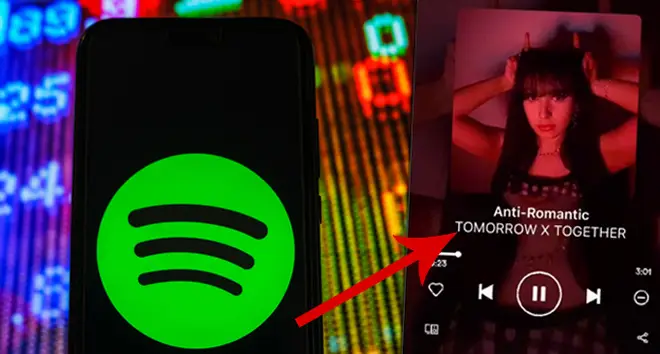
Although the Spotify picture trend is going viral on TikTok you actually need to make the image on Instagram using the Stories feature. But don't worry, you can simply upload it to TikTok once it's saved to your camera roll.
1) Open Instagram and click "Your Story" at the top of the screen.
2 ) Click on the icon on the lefthand side in the bottom banner and select the photo you want as your background image.
3) Now you'll need to place a single dot/full stop/period and select the first font option.
4) Resize the dot so that it fits perfectly over your background image.
5) Tap the smiley face icon and choose the song you would like to add using the "Music" tab. Search for the song using the search bar and make sure to display the album cover art by clicking the song to change its appearance.
6) Select the photo you want and place it over the album cover.
7) Search for "Spotify" on the stickers section and select the Spotify play button to place beneath your custom album image.
8) Save to your camera roll or upload it straight to your Instagram Stories.
As you can imagine, TikTok users are having fun with this one.
READ MORE: How to do the beer poster trend on TikTok