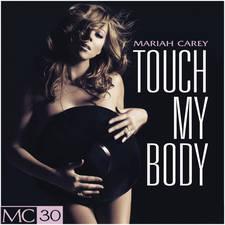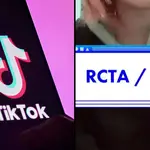Here's how to turn yourself into a renaissance painting
1 April 2020, 11:53

Find out how to turn your favourite photos into a renaissance paintings right here.
Have you ever seen the Mona Lisa and thought, "I wonder what I would look like through the eyes of Leonardo da Vinci?" Oh, you haven't? Never mind… Anyway, we all have a lot of time on our hands right now and on the off chance you've ever wondered what your renaissance counterpart would look like, here's your chance.
READ MORE: What does 'until tomorrow' mean on Instagram? The meme caption explained
Using artificial intelligence, a new app is allowing us to generate photos that resemble old paintings. The AI artist, named AI Gahaku, has a special database of 15th century canvases to choose from and it's pretty cool. Here's how to do it.
Ai generates canvas renaissance painting from your photos. Pretty crazy. https://t.co/5spuhIbFrc
— Liam Edwards (@LiamBME) March 30, 2020
How to turn your photos into renaissance paintings.
1) Select a clear photo of your face and tap "Select from the library"
2) Choose the style of painting you would like to use from a menu below
3) Your photo is now ready to use and can be shared straight to Twitter
not saying i deserve to be a renaissance painting but... pic.twitter.com/0S9cOZSKaS
— sarah (@heavenbrat) March 31, 2020
Voila! You're a priceless masterpiece.