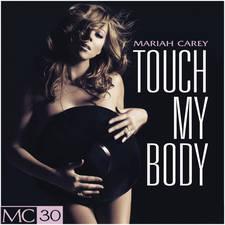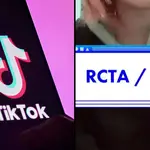How to post multiple photos on Instagram Stories using Layout
30 December 2019, 14:34

Find out how to use Layout on Instagram Stories right here.
Instagram has been making some massive changes recently, controversially banning likes on the social media platform and removing the Following activity tab. However, its latest change is something that you might actually be able to get behind. Instagram's newest Stories feature allows users to post multiple photos on one screen.
Instagram has been slowly adding more new features to Stories. Stories now has Create mode, which allows users to add more to their photos. In June, the platform added the lyrics feature and our pics haven't been the same since.
READ MORE: Instagram Top Nine: How to see your top 9 posts of 2019
The new feature, which has been called Layout, launched on 17 December. Now Instagram users can post up to six photos at one time (don't tell the influencers…). In the past, it has been possible to do this using other photo-editing apps. However, if you only wanted to use Instagram, you would have to copy a photo from a gallery and paste it in a text box. Well, not anymore – but how do you use Instagram Layout?
Strike a pose. And another pose. And then another. 📸
— Instagram (@instagram) December 17, 2019
With Layout, you can now capture and share multiple photos in your story — a new, creative way to express yourself. Check it out! pic.twitter.com/j02aYOjsoO
How to use Layout on Instagram Stories
First, you'll need to open up your Instagram app (obv) and make sure you're using an updated version. Next, head to "Your Story" to create a Story. There you can slide from the default Normal to the new Layout option, which will be at the bottom of your screen.
You'll be able to choose what kind of layout you'd like and there will be little pics that look like collages, showing how the photo will be divided. Add your images by tapping on the boxes and then add to your Story, or send it straight to your friends as normal. That's it! You're all done.