On Air Now
Capital Breakfast with Jordan North, Chris Stark and Sian Welby 6am - 10am
10 February 2022, 12:42

Charlie Puth uses the Celebrity Parents Filter on TikTok
No, the archive button hasn't gone missing.
Instagram users have been panicking because it looks like the social media platform have scrapped the archive button.
Essentially, your archives are a graveyard for all your Instagram Stories, picture posts, IG reels and more. You can access them at any time and it's particularly handy for things like Stories, which disappear after 24 hours.
However, some have reported that the archive button appears to have vanished without a trace. Well, worry not. Instagram are always changing and updating their features, but they haven't binned the archive button, it's just moved location. With that being said, here’s how to find the new archive section.
READ MORE: What is the cupcake on Instagram? The notification explained

Following a new update, it takes a little longer to find your archived posts now.
1) Go to your profile by tapping the profile picture icon on the bottom right of the app.
2) Select the icon that looks like three lines and then choose "Your Activity".
3) Select "Archived" and choose your desired post using the drop down menu. You can choose: Stories Archive, Posts Archive or Live Archive.
You should now be able to view all of your archived posts. But just in case you've forgotten, here's how to archive a post:
1) Tap the profile picture icon on the bottom right of the app.
2) Select the post you'd like to archive.
3) Click the three little dots icon in the top right corner. This should take you to a menu.
4) Select "Archive".

Instagram changing the archive section is because of its latest update. Instagram users can now delete or archive their Stories, posts, IGTV and reels in bulk. You can also do the same with Likes, comments and Stories reactions.
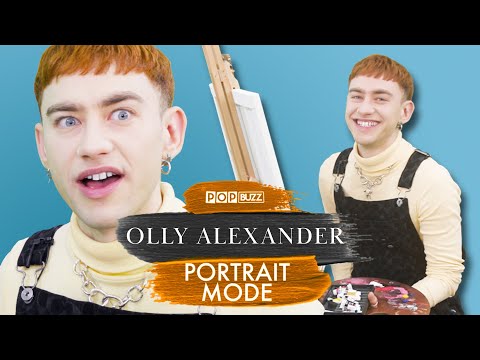
"He Called Me A Funky Chicken!" Olly Alexander's Bizarre Celebrity Encounter | Portrait Mode