On Air Now
Capital Breakfast with Jordan North, Chris Stark and Sian Welby 6am - 10am
29 March 2019, 16:56

Looking to break free from TikTok? Well, here's how you can delete your account.
TikTok is taking over and now all the best memes and challenges are being born on the video-sharing app. But like all relationships, sometimes it's good to get a little space. If you're thinking about deleting your TikTok account, here's what you need to know:
Before taking the giant leap off of the app, it's worth noting that once you delete your account there's no going back. That means any video you've posted, however hilarious, will be lost in the TikTok abyss.
You won't be able to get a refund on any items you've bought either.
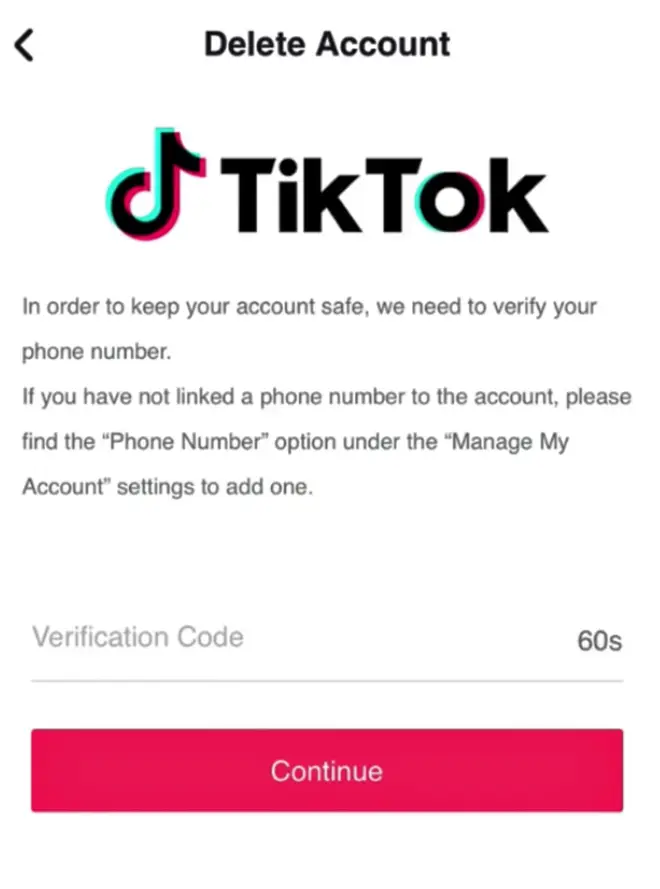
First, you'll need to open up the app (obviously…) and head to your profile page. Tap the three dot icon on the top right corner and select "Privacy and Settings".
Now select "Manage My Account" and tap on "Thinking about removing your account?"
Finally, you'll be asked to follow some instructions and TikTok will give you a verification code to punch in, and confirm your identity.
Click the final "Delete" tab and voila you're all done and dusted with TikTok. It's finished, over, kaput.
Well, if you realise you can't live without the comical videos TikTok brings just log in before the 30-day period expires to reactivate your account.
There you'll be able to retrieve any videos on TikTok account – phew.