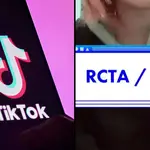There's a huge FaceTime bug on iPhone that lets people listen to your private conversations
29 January 2019, 12:34
If you're an iPhone user, you might want to find out how to disable FaceTime on your phone to avoid eavesdropping from unknown callers. Apple is currently fixing the issue with the glitch.
If you're an avid user of FaceTime, you might want to take note of this... and maybe stop using FaceTime for a while? The internet has often joked about the Government agent watching you through your webcam but now there's an actual issue with your iPhone and it could mean a serious breach of security.
According to 9to5Mac, there's a bug that lets you call anyone with FaceTime and immediately hear the audio coming from their phone. The person doesn't even have to accept or reject the call. Terrifying, right?
It doesn't appear to affect all iPhones, however. If you're running iOS 12.1 or later, you could be at risk of being spied on by whoever calls you on FaceTime.
There's also been reports that the caller can gain access and hack your front-facing camera as well as your microphone, which means they can see and hear everything you're doing.
How do you do the FaceTime bug on an iPhone?

Here's how it works: The caller starts calling another person's phone, but before that person picks up, they swipe up and add their own phone number to the call, tricking the phone it's calling into think a conference call has been set up. It then automatically accesses the microphone on the other person's phone, allowing you to hear their conversation without them picking up.
The Verge also reports that "if the recipient hits the power or volume button to ignore the call, it not only broadcasts audio to your phone but video as well." In other words, the caller can see you and hear you even if you think you've denied the FaceTime call. WHAT?!
Here's an example of the bug in action below:
Now you can answer for yourself on FaceTime even if they don’t answer🤒#Apple explain this.. pic.twitter.com/gr8llRKZxJ
— Benji Mobb™ (@BmManski) January 28, 2019
So the #facetimebug just went next level on my phone! @apple Turning off FaceTime for now 😱 pic.twitter.com/F5MNUNkmiT
— Vanity Iris (@VanityIris) January 29, 2019
After learning about the bug, an Apple spokesperson has confirmed that they are "aware of this issue and we have identified a fix that will be released in a software update later this week.” Apple have also now taken Group FaceTime offline.
Until it's 100% sorted, we suggest switching off your FaceTime completely (unless you totally want people to listen in to your conversations?!) To disable your FaceTime, you'll need to go to Settings >> FaceTime >> and then slide the button on the screen to the left.