On Air Now
Capital Breakfast with Jordan North, Chris Stark and Sian Welby 6am - 10am
4 March 2019, 15:36
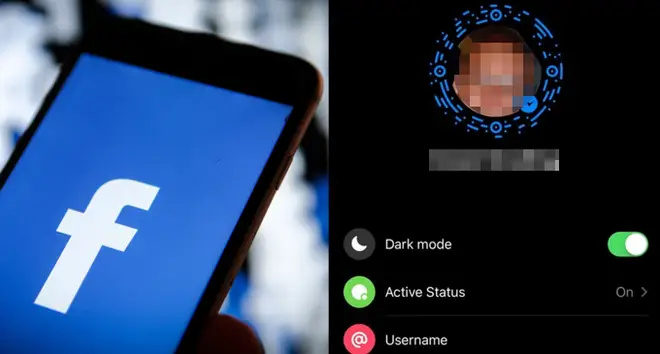
Shh, it's a secret…
Facebook just rolled out a new dark mode for Messenger – but not everyone knows how unlock it. The social media platform has been teasing the dark mode launch for months following plans to completely overhaul the app.
Dark mode turns the background of the screen from white to black, which can make Messenger chats a little less blinding. It can also save battery on some devices... and it also just appeases the emo buried within, so why not?
Someone on Reddit discovered how to enable it and now we're imparting the wisdom on to you. Dark mode is not listed as a default setting in Facebook Messenger, which means if you want to use it, you'll have to use this hidden method.
How to activate Dark Mode in Facebook Messenger:
— Matt Navarra (@MattNavarra) March 2, 2019
1. Set your chat emoji to 🌙
2. Send a 🌙 to your friend in chat
3. Head to settings to activate Dark Mode pic.twitter.com/KT0ZvrlaW8
All you need to do is open up the app (obviously) and send a moon emoji on a chat. That can be with your mates or even yourself. It has to be the crescent moon emoji though, not the full moon. In some cases, you’ll need to tap the moon emoji to enable dark mode. Your screen will then be showered with cute little moons.
Next, you should then get a notification that drops down at the top of your screen, saying "You found Dark Mode!" with the option to "Try It In Settings". Tap it, and it should bring you to your Messenger profile. Just under your name you should see the option to turn on dark mode. Simply switch it on and you're all good to go.
Sadly, this is just at the testing stage, which means not everyone will be able to enable this feature. However, all being well, Facebook will roll it out to everyone.