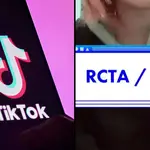10 best photo editing apps for the perfect Instagram feed
1 February 2019, 16:16
Need a great mobile app for editing photos before you upload them to Instagram? Here are ten of the best picture editing apps including VSCO, Huji, Snapseed, and more.
The best picture editing apps for great Instagram snaps will ideally offer a range of features, filters, and tools to help take your feed to the next level. There are a ton of great (and free) photo editing apps like Huji, VSCO, and Lightroom that even your favourite celebrities and influencers use to edit their Instagram photos.
Here are 10 of the best photo editing apps that offer a range of solid tools and features.
1) Adobe Lightroom CC (Mobile)
Apple app store
Google play store
Lightroom is a solid mobile version of a beloved Adobe suite application. The app comes with a number of presets that can give your photos a really nice quality to them. The app is free to use (though, a subscription will unlock more features) and it has a professional grade feel to it, with color and lighting capabilities taking your Instagram photos to the next level.

2) Foodie
Apple app store
Google play store
Foodie is probably one of the best photo editing apps you can run your food pictures through before posting them on Instagram. Sometimes, food photography can suffer from lighting issues. Foodie addresses that, bathing your photos in warm and cool Instagram friendly filters.

3) VSCO Cam
Apple app store
Google play store
You've more than likely heard of VSCO Cam before. As far as filters and editing go, VSCO has a ton of capability and is really easy to use. The app itself is free, however bundles of presets at really reasonable prices can turn a good photo into a professional looking one. There's no Instagram filter application list without a mention of the VSCO cam app. VSCO really is one of the best mobile photo editing apps available.

How To Get White Borders On Your Instagram Photos For The Perfect Aesthetic Feed
4) Snapseed
Apple app store
Google play store
Snapseed is another fan favourite for people who like to touch up their photos before uploading them to Instagram. Snapseed is no frills, easy to navigate, and its "tools" tab offers a range of intuitive editing options like "perspective" and more. The filter options aren't extensive but you do get a range of other features that more than make up for that.

5) Huji
Apple app store
Google play store
Huji is, without a doubt, your fave celebrity's go-to app for those vintage/90s Instagram moments. The app acts like a disposable camera by making you look through a 'viewfinder' to take pictures. The results are the vibey throwback pics with the date stamps that are so on trend at the moment.
6) Nebi
Apple app store
Google play store
The Nebi app is great for adding light leaks, bokeh, and other effects. If you're a fan of that worn/vintage aesthetic you'll definitely want to add the Nebi app to your arsenal. It doesn't have a ton of features, but you can access more filters for a really reasonable price.

7) Polarr
Apple app store
Google play store
Polarr is another great photo editing app with a solid selection of filters. You also get standard effects like light leak and, of course, you can adjust things like brightness, exposure etc. For those looking to try a digital glitch effect, you can find that under effects > fringing intensity.

8) Hypocam
Apple app store
Google play store
Hypocam is for anyone who enjoys a good black and white moment. Most of the photo editing applications on this list will give you 100 options on how to adjust the colours and contrast in a photo. Hypocam, however, has a lot of rich presets and filters that just so happen to be in black and white. You might not a big b&w and person but Hypocam is definitely one to have in your toolkit

9) Fotor
Apple app store
Google play store
Fotor is another mobile app with a corresponding desktop application. The Fotor mobile app is really functional and simple to use. Fotor has standard features that allow users to adjust lighting, colour balance etc. Users can also add things like frames and stickers to their photos if they wish.

10) A Color Story
Apple app store
Google play store
A Color Story is definitely a crowd pleaser. It's so simple to use but users will have access to a full range of features. You can pick from "filters", "effects", and "tools" and there you can edit your pictures to perfection. You can easily navigate your way around the app and there are loads of affordable presents to buy that will make for a great, balanced feed.