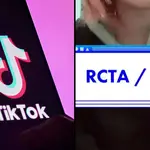How to use the anime filter in TikTok
25 September 2020, 11:36

Selena Gomez calls out Snapchat filters over beauty standards on Instagram
Here's how to use the anime filter on TikTok, Snapchat and Instagram.
We know you've probably imagined yourself as an anime character before, right? Well, now your anime dreams can become a reality thanks to Snapchat's latest filter.
The popular filter, named Anime Style, has gone viral on Snapchat, TikTok and Instagram, after landing on Snapchat recently. As to be expected, the filter cleverly uses your skin tone, hair colour and unique characteristics, and turns you into an uncanny anime character.
It's not just us getting in on the anime fun either, people are filtering their pets and even their favourite celebs too.
READ MORE: Reface App: The face swapping app that is taking over social media
thank you to the new snapchat anime filter, i now have this pic.twitter.com/eEuuB2e1wk
— my name is sprite pepsi (@alliesprite) September 22, 2020
How to use the anime filter in TikTok.
1) The anime filter is actually on Snapchat, so first you'll need to download it if you don't already have it. Then, using the search bar, look for "Anime Style" and select it. If you can’t find it, there's a direct link to the filter here.
2) Your camera should open instantly. Next, you'll need to save the filter to your Snapchat filter collection by tapping "Unlock for 48 hours".
3) Take your photo or video using the filter in Snapchat, or choose a photo from your camera roll. When you're done, save the video or photo to your camera roll.
4) Upload the photo to TikTok. This will also work on Snapchat, Instagram, or any other platform you would like share video.
How to use the anime filter on Instagram.
Using the anime filter on Instagram is simple. All you need to do is repeat the steps provided above, however, instead of sharing to TikTok, you can upload your anime video or photo straight to Instagram.