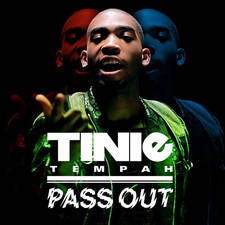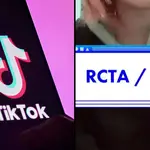How to add voice effects on TikTok
24 March 2021, 14:44

Snapchat officially launches in-app TikTok competitor called Spotlight
Here's your simple guide to adding voice effects onto your TikTok videos.
Whether it's Snapchat's Dark mode or Instagram's Top Nine, social media platforms are always adding new features to make their app more popular and give user's what they want.
ICYMI, TikTok have added a voice effect function, which allows its users to completely alter the sound of their voice. Like the photo filters we know and love, TikTok's voice effect allows you to morph your voice into several select sounds. Have you always wanted to know what you'd sound like as a baritone? Or maybe an elf? Or even a robot? Well, now you can.
But how do you use it? Here's how you can add voice effects on TikTok.
READ MORE: What is the Bugs Bunny Challenge? The TikTok trend explained
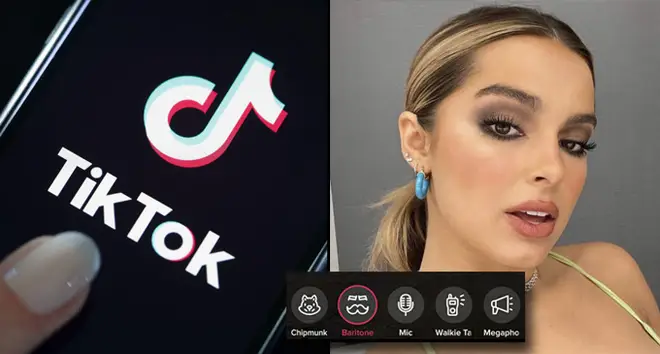
How to add voice effects on TikTok
Adding voice effects to your TikTok videos is simple. Here's how you can do it.
1) You'll need to record your video as you would usually and then once that's complete select "Voice Effects" on the right-hand side of your screen.
2) You'll now be given a number of effects to choose from. For example, "Chipmunk" or "Electronic". Select the one to apply to your recording and listen back to it.
3) If you're happy with the recording, click the screen to return to the main menu and you will then have the option to select "Next".
4) Add your caption, hashtags and necessary descriptions and then choose "Post" at the bottom of the screen.
You've done it! You now have a TikTok video a voice effect on it.